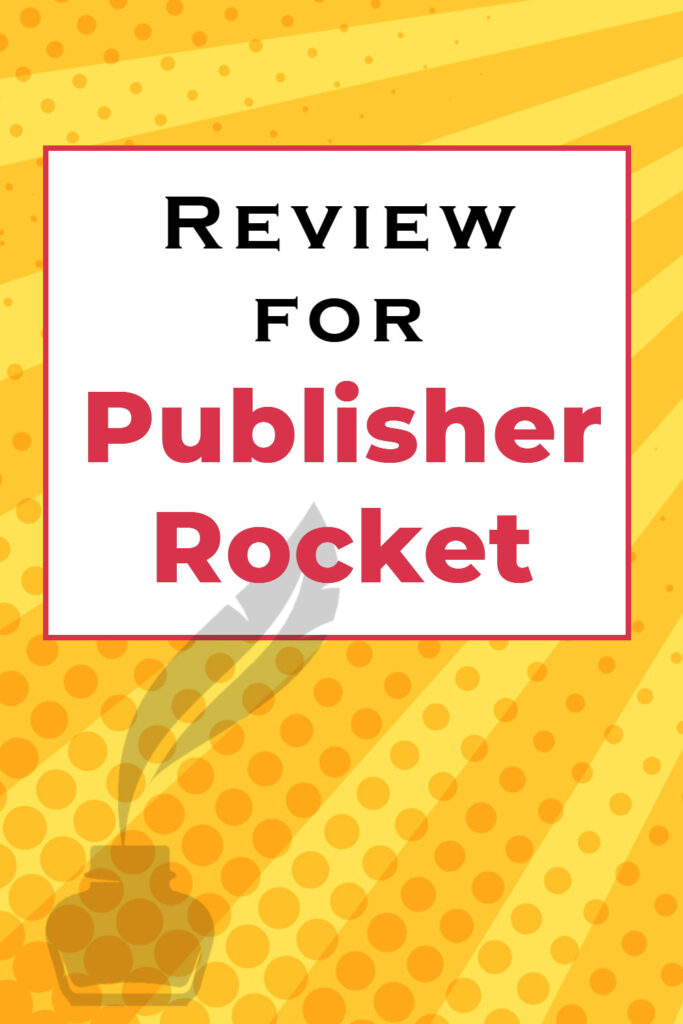
When you publish your book on Amazon you need to position it for the best categories and keywords so it can get the best exposure. In the past, I’ve put hours into this research but as of this Saturday I’ve upgraded and bought the software Publisher Rocket. After using it for a few days, here is my Publisher Rocket review:
The good news is that hours and days researching Amazon put me almost exactly (but needed some tweaking) where Publisher Rocket did. That is reassuring as it means I know what is what and have a good idea of where the books need to go.
This was like the difference between chopping a tree down with an ax versus a chainsaw!

What do you need to know?
Categories
Find the best fit for your book AND be competitive. Some categories are too large to be competitive within, so you need to find a balance.
You want a category that is the deepest down on the branching tree so you have less competition (i.e. top of the tree – fantasy; bottom of the tree – historical fantasy with dragons).
While Amazon gives you three categories you can actually request 10. This book will show you the ropes on how to do that.
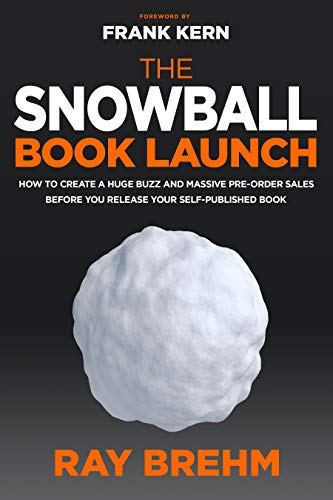
Snowball Book Launch by Ray Brehm
Or check out this video:
Keywords and Keyword strings:
These are generally one or two words or phrases that people would use to search to find your book.
Let’s go into this with some spreadsheets for my latest book, Never Date a Siren.
I start by entering Keywords that I think match my book. I am looking for some things to put into my spreadsheet: the first column is the exact keyword or phrase; the second is what is the competition numbers for this keyword; next column how much is the average earnings for this keyword; and here skip over to how many actually search for this word; and lastly how hard is it to rank. The lower the number here the easiest it is to rank.
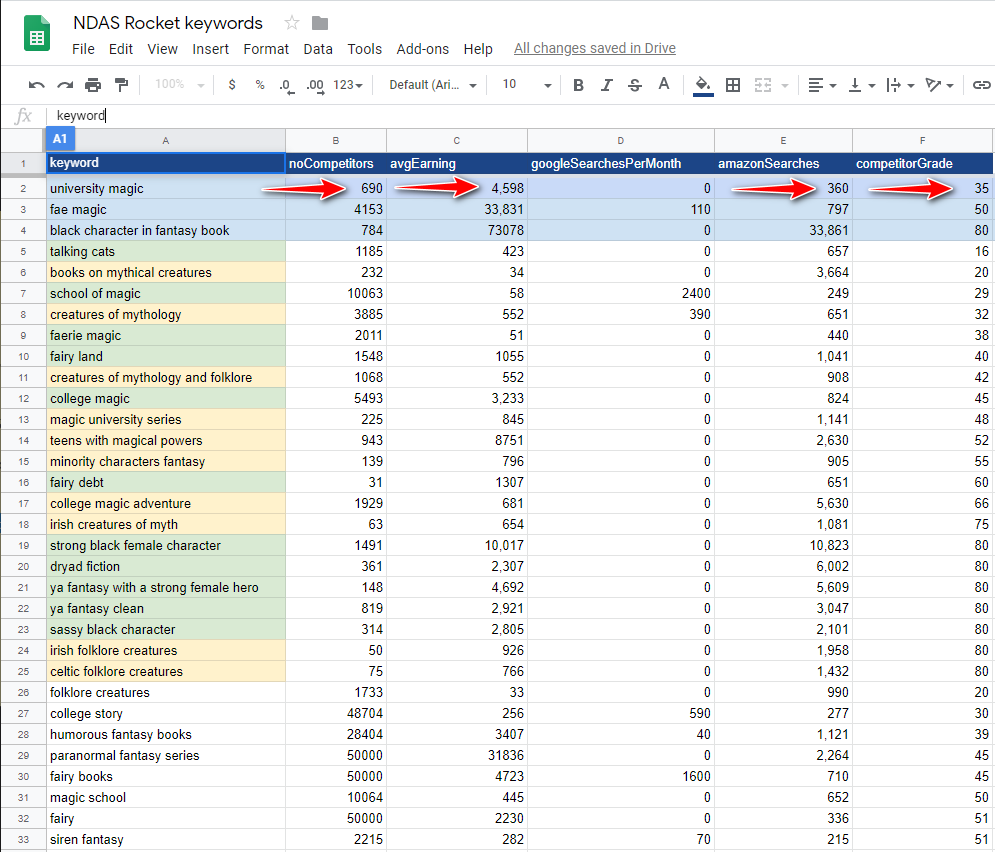
Let’s look at one phrase: “black character in a fantasy book” because duh – that fits very well with the book. I also like the competition number (under 800) and the average earnings (over $70,000 to be shared out among those in the category), and it has a lot of searches! (over 30,000) BUT and this is a big BUT, the competition is high – it has a score of 80.
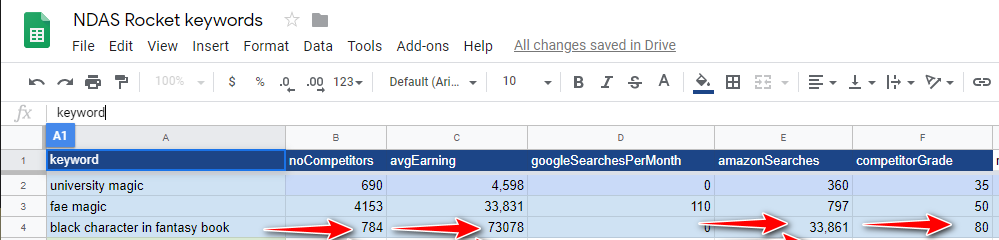
Let’s look at another top category I chose: “university magic” – competition is also less than 700, the earnings are much more modest (under $5,000 for those 700 in the category), Amazon searches are much lower (less than 400), BUT the ability to score in this category is much easier – instead of 80, it’s 35.
Generally, what I’m seeing is the higher the number of searches, the higher the earning potential, the higher the number in the competition column.
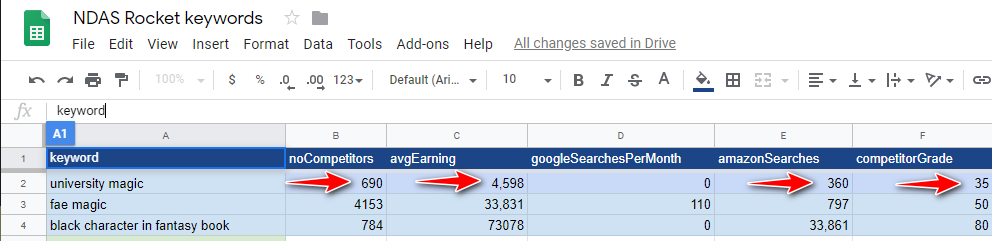
Develop a larger list than what you will use. These are the backups because after testing your chosen keywords, you may go back and change them up. Especially if you are looking at doing AMS (Amazon Marketing Service) ads.
Some I rejected because I felt the competition was too keen, or that they were too specific, or I didn’t feel like the keywords best fit my book. You should also go back once a month at least and doublecheck your chosen keywords.
This info will come in useful when you decide to try out some ads with AMS (Amazon Marketing Service), but that is for another blog.
If you are serious about your writing career, I consider this a must-have. Yeah, you can do this on your own and burn up a lot of time, but why? Why suffer???
If you want to see all the YouTube videos specifically about Publisher Rocket here is their info and how-tos:







